So we were working a presentation when the client sent over several images and asked us to add these to some of the pages. Now, I took a look at these images and they were quite a disparate bunch. My suspicions were immediately aroused. These didn’t look like the sort of images a client would normally send. They were all different sizes, all very different subjects and of varying quality.
I was emailing the client about the presentation so I thought I would mention the images and ask them where they had got them from. The reply was “We got them from Google Images”. To be honest, that reply didn’t come as a big surprise. As I said, I had had my suspicions which is why I asked the question in the first place.
So I had to gently break the news that we couldn’t actually use these images in the presentation. The client of course asked why. The simple answer is – Google Images is not a free stock library.
All of the images that appear on Google Images when you do a search have been produced by someone, either photographed or drawn or digitised in some way or another. The copyright in these images belongs to someone. Taking images and using them on your website or in presentations or documents is stealing. It might not seem as bad as popping down to your local Sainsbury’s and half-inching a packet of digestive biscuits but it’s the same thing really except that it is so much easier to nick something from the screen in front of you.
However, there is an exception. Some images are free to use. The copyright holders have decided that their images can be used freely. You can find out which images are free to use by carrying out your search in Google Images and then going to Search tools > Usage rights and selecting Labeled for reuse. The resulting images will be those that can be used freely.
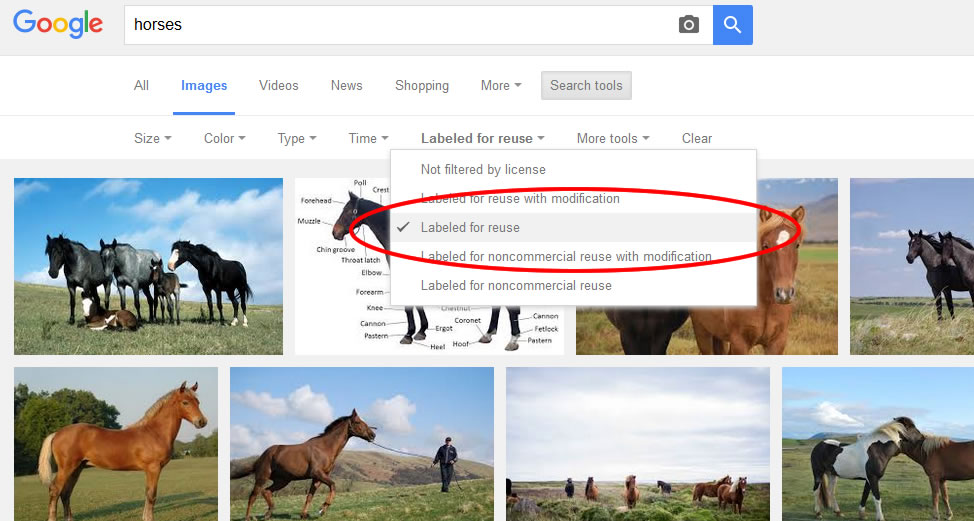
There is a caveat as Google themselves explain:
Before reusing content, make sure that its license is legitimate and check the exact terms of reuse. For example, the license might require that you give credit to the image creator when you use the image. Google can’t tell if the license label is legitimate, so we don’t know if the content is lawfully licensed.
An alternative of course is to have pictures taken. This might be OK if it’s a set of portraits or a bunch of product images or even a set of outside images taken in the same location. But it is not so practical if you really want a varied selection of images.
Then the other alternative is to use an online stock library. We regularly use Shutterstock.com. Each stock library has millions of high-quality images which can be used on websites, presentations, documents and so on. They are also very inexpensive especially if you only want a lower resolution image for use in a presentation or on the web – only a few pounds per image. We have used photos from such libraries in many presentations. Just make sure you use images that will add impact to your slides and not the awful ‘men-in-suits’ clichéd images that pervade lazy presentations. They are the visual equivalent of bullet points!